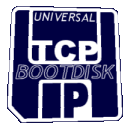

The Universal TCP/IP Network Bootdisk is a DOS bootdisk that provides TCP/IP networking support. It's designed for use in Microsoft networking environments, on either peer-to-peer or domain based LANs. Currently 98 different network card drivers all included, all on the single 1.44MB disk! Most people use this bootdisk for "Ghosting" PC's over a network connection. This disk will provide the DOS networking and drivers to allow the mapping of a network drive containing your imaging software and files. TCP/IP based image transfers, like GhostCast is also supported!
PXE Booting
The NetBootDisk can be booted via PXE via PXElinux/Memdisk and a TFTP server of your choice.
This can either be TFTPD32, or by using Windows Deployment Services's TFTP service.(There are guides online outlining how to hack WDS & PXElinux together.)
PXElinux & MemDisk is a PXE bootloader for loading floppy images via PXE. Even though it has linux in it's name, you don't need any linux knowledge in order to get it to work. It's really just a couple of lines of config, then you can place the files on your friendly windows-based TFTP server!
This guide assumes you already have a PXE Server running.
1. To make a PXE bootable NetBootDisk, first make a workingNetBootDisk using a normal (or virtual) floppy disk.
2. Customise your Menu Options, and of course test it, so you can be sure that your (normal) NetBootDisk works. (Selecting the Universal PXE driver as a default is also recommended.)
3. Capture the floppy to a disk image, using WinImage or similar.
4. Place your disk's image file, on your PXE's TFTP Server.
PXElinux Menu Config
Today (2014), I now use a Ubuntu based FOG Project server for my SOE imaging needs. FOG is much like the old Symantec Ghost Solution Suite but runs on Linux, is web-based and is far more reliable at completing tasks than what GSS ever was.
It has a TFTP/PXElinux menu with in it and I have it modified so I can boot in to Windows Deployment Services*, Ghost bootdisks, Windows PE, Clonezilla, Parted Magic and many other bootdisks including NetBootDisk.
LABEL NetBootDisk MENU LABEL ^N = NetBootDisk kernel memdisk raw keeppxe append initrd=NETBOOT.IMG
When Booting a NetBootDisk floppy disk image from PXE, you need to add the kernel raw option, otherwise the process will hang when XP DOS is "Starting..."
The keeppxe option will keep the PXE stack in RAM, so the Universal PXE NDIS2 driver can be used for ANY network card then - including (I suspect!) future cards!
(Thanks to everyone for helping with this!)
*(NOTE: Getting WDS to boot off a linux TFTP - eg: case-sensitive - server is a job in itself as you'll need to add a TFTP Server re-write rules to enforce lowercase filenames!)
