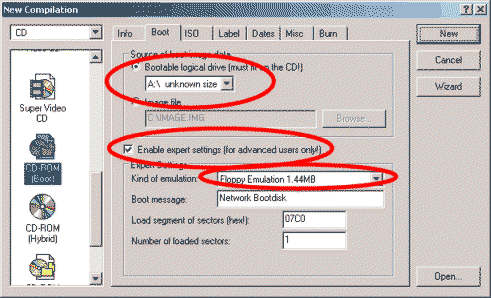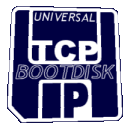

The Universal TCP/IP Network Bootdisk is a DOS bootdisk that provides TCP/IP networking support. It's designed for use in Microsoft networking environments, on either peer-to-peer or domain based LANs. Currently 98 different network card drivers all included, all on the single 1.44MB disk! Most people use this bootdisk for "Ghosting" PC's over a network connection. This disk will provide the DOS networking and drivers to allow the mapping of a network drive containing your imaging software and files. TCP/IP based image transfers, like GhostCast is also supported!
Boot CD
To boot NetBootDisk off CD, use burning software that can create a floppy disk emulated boot CD.
Converting to a Bootable CD using NERO Burning ROM v5.5
Below are the instructions to convert a NetBootDisk to CD using Nero Burning Rom...
- Create a normal disk as per the instructions on the Building page.
- Run the disk, so you can preset (and save) your default settings, like workgroup, username, etc. (I also would recommend enabling the CD-ROM driver, so you can access the actual file system contents of the CD once booted.
- Within NERO, select New -> Bootable CD
- Make sure the bootdisk is in A: drive. Select the source to A:\
- Tick the Floppy Emulation box, then make sure emulation is set to 1.44MB (important!!!)
- Optional: Add any files to the "CD-ROM" part of the CD if you wish.
- Then click Burn.