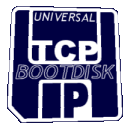

The Universal TCP/IP Network Bootdisk is a DOS bootdisk that provides TCP/IP networking support. It's designed for use in Microsoft networking environments, on either peer-to-peer or domain based LANs. Currently 98 different network card drivers all included, all on the single 1.44MB disk! Most people use this bootdisk for "Ghosting" PC's over a network connection. This disk will provide the DOS networking and drivers to allow the mapping of a network drive containing your imaging software and files. TCP/IP based image transfers, like GhostCast is also supported!
Forcing Manual Duplex (and other Protocol.ini custom settings)
Sometimes you might get a network card that seems to always want to use the incorrect 10/100 or Full/Half duplex setting. The results of incorrect duplex is painfully slow network performance. GhostCasting for eample will run at a snails pace and say it'll take 50 millon hours to complete. I've found SiS 900 chips to be extremely good at stuffing this one up!
Unfortunately forcing manual duplex varies between NDIS drivers. If this was a generic setting, I would've added a setting within the disk's menu long before now!
Process:
- Search the internet for the NDIS2 .DOS drivers for the network chipset in question.
- Find the PROTOCOL.INI file for the driver. inside it should be the syntax required for manually setting duplex, line speed, and sometimes other settings, like what MAC address to use, etc etc.
- Copy the required lines to A:\FILECOPY\ProtoADD.txt file. You only need to copy the duplex=whatever and speed=whatever lines - NOT the full protocol.ini or the section headers.
- When NetBootDisk boots, it'll import these values when the PROTOCOL.INI is dynamically created.
Please note that these values will be imported for ALL drivers that are loaded.
Alternatively it may just be quicker to throw in another PCI Network card! Intel Pro 100, 3COM 905C, Realtek 3189 should almost always work.
What Duplex should be used?
If you PC is connected to a SWITCH, then FULL duplex should be used.
If your PC is connected to a HUB, then HALF duplex should be used.
